| Parameter name | Value | Description | |
|---|---|---|---|
id |
string |
Identifier of the service. | |
name |
string |
Name of the service. | writable. Max length 127. |
duration |
integer |
Service duration, in minutes. | writable. Max length 11. |
bufferDuration |
integer |
Buffer's duration after service, in minutes. | writable. Max length 11. |
preparationDuration |
integer |
Buffer's duration before service, in minutes. The default buffer duration is 0 minute. | writable. Max length 11. |
price |
float |
Service pricing. | writable |
payable |
boolean |
Sets if the service can be paid for online. | writable |
color |
string |
Service color, for dashboard displaying. Hexadecimal web color. Default Color: EFEFEF. | writable |
description |
string |
Description of the service. | writable. Max length 65535. |
capacity |
integer |
Service capacity. | writable. Max length 11. |
staff |
list |
List of staff members who have the skills for the service. | writable |
staff[].id |
string |
Identifier of the company's staff member. | |
staff[].firstName |
string |
First name of the company's staff member. | |
staff[].lastName |
string |
Last name of the company's staff member. | |
staff[].price |
string |
Custom service pricing for this company's staff member. | |
staff[].externalId |
string |
Unique staff identifier from another (external) system. | |
picture |
object |
Service picture url and mime type. | writable |
picture.url |
string |
Url of the service picture. | |
picture.mimeType |
string |
Mime type of the service picture file. | writable |
i18n |
object |
Service translation. | writable |
availableForWidget |
boolean |
OUTDATED : replaced by availabilitySets if the service is available for online scheduling. Default value: true, true is availability is public | |
availability |
string |
Availability of the service in the widget. Values are :
|
writable |
allowBookingIteration |
boolean |
Set to True to allow user to book multiple iteration during scheduling process. Not available with Widget V3 | writable |
maxAppointmentsPerDay |
integer |
Sets how many appointments a client can book per day. Default value: 0 (no limit) | writable |
overNight |
boolean |
Set to True to activate the overNight mode for this service : once activated, the service can only be booked once per day at fixed time, but can be over two different days | writable |
overNightStartTime |
datetime |
If the overNight is activated, set the start time of the service in this parameter : example "15:00". | writable |
externalId |
string |
Unique service identifier from another (external) system. | |
resource |
list |
List of all service resources linked to this service | writable |
resource.id |
id |
Identifier of the service resources. | writable. Max length 16. |
resource.quantity |
integer |
Quantity of the service resources. | |
resource.name |
string |
Name of the service resources. | |
validation |
string |
New appointments need to be reviewed and accepted. | "auto", "manager", "staff", "location". Default value: "location". writable |
locations |
list |
Localizations of the service. | "companyAddress", "contactAddress", "videoconference", "phone", "custom". Default: "companyAddress". writable. Old "localization" parameters is only supported for insert and update for retro-compatibility and for old services. |
localization |
string |
Localization of the service. | OUTDATED : replaced by locations. "companyAddress", "videoconference", "phone", "custom". Default: "companyAddress" |
locationCustom |
string |
Custom localization of the service. | Custom location. Free text or http or tel link. writable |
maxCancellationDelay |
integer |
Maximum appointment cancellation delay. | Default value: 0 (no limit). writable |
| extendedProperties | object |
Extended Properties. You can defined your custom properties. Size limit: 22KB. | |
| extendedProperties.private | object |
Private properties. These properties are not retrieve in widget. | |
| extendedProperties.public | object |
Private properties. These properties are retrieve in widget. | |
appointmentDateScope |
string |
Min and max appointment date scope | "company", "service". writable |
minAppointmentDate |
string |
Minimal date in the futur user can schedule an appointment online. | "hours-1", "minutes-90", "hours-2", "hours-4", "hours-8", "hours-12", "days-1", "days-2", "weeks-1", "weeks-1", "weeks-2", "weeks-3", "months-1". writable |
maxAppointmentDate |
string |
Maximal date in the futur user can schedule an appointment online. | "weeks-1", "weeks-2", "weeks-3", "months-1", "months-2", "months-3", "months-6", "years-1". writable |
useCompanyWorkingHours |
boolean |
Use working hours of the company to determinate the futur interval where the user can schedule an appointment online | writable |
waitingList |
boolean |
Activate waiting list for this service. Allow client to register even if no slots are available | writable |
workingHours |
list |
Working hours of the service. | |
workingHours[].sunday
|
list |
List of working hours for sunday. Only if hours are defined for the day. | writable |
workingHours[].sunday[].start |
string |
Start hour. Format: HH:mm. | writable |
workingHours[].sunday[].end |
string |
End hour. Format: HH:mm. | writable |
workingHours[].monday
|
list |
List of working hours for monday. Only if hours are defined for the day. | writable |
workingHours[].monday[].start |
string |
Start hour. Format: HH:mm. | writable |
workingHours[].monday[].end |
string |
End hour. Format: HH:mm. | writable |
workingHours[].tuesday
|
list |
List of working hours for tuesday. Only if hours are defined for the day. | writable |
workingHours[].tuesday[].start |
string |
Start hour. Format: HH:mm. | writable |
workingHours[].tuesday[].end |
string |
End hour. Format: HH:mm. | writable |
workingHours[].wednesday
|
list |
List of working hours for wednesday. Only if hours are defined for the day. | writable |
workingHours[].wednesday[].start |
string |
Start hour. Format: HH:mm. | writable |
workingHours[].wednesday[].end |
string |
End hour. Format: HH:mm. | writable |
workingHours[].thursday
|
list |
List of working hours for thursday. Only if hours are defined for the day. | writable |
workingHours[].thursday[].start |
string |
Start hour. Format: HH:mm. | writable |
workingHours[].thursday[].end |
string |
End hour. Format: HH:mm. | writable |
workingHours[].friday
|
list |
List of working hours for friday. Only if hours are defined for the day. | writable |
workingHours[].friday[].start |
string |
Start hour. Format: HH:mm. | writable |
workingHours[].friday[].end |
string |
End hour. Format: HH:mm. | writable |
workingHours[].saturday
|
list |
List of working hours for saturday. Only if hours are defined for the day. | writable |
workingHours[].saturday[].start |
string |
Start hour. Format: HH:mm. | writable |
workingHours[].saturday[].end |
string |
End hour. Format: HH:mm. | writable |
customWorkingHours |
list |
Custom Working hours (per period) of the service. | |
customWorkingHours[].name |
object |
Name of the custom period. | writable |
customWorkingHours[].startPeriod |
object |
Start date of the custom period. | writable. |
customWorkingHours[].startPeriod.dateTime |
string |
The time, as a combined date-time value (formatted according to RFC 3339, without time zone information). | writable |
customWorkingHours[].startPeriod.timeZone |
string |
The time zone. Possible values can be found here. The default value is the time zone of the company. | read-only |
customWorkingHours[].endPeriod |
object |
Start date of the custom period. | writable |
customWorkingHours[].endPeriod.dateTime |
string |
The time, as a combined date-time value (formatted according to RFC 3339, without time zone information). | writable |
customWorkingHours[].endPeriod.timeZone |
string |
The time zone. Possible values can be found here. The default value is the time zone of the company. | read-only |
customWorkingHours[].sunday
|
list |
List of custom working hours for sunday. Only if hours are defined for the day. | writable |
customWorkingHours[].sunday[].start |
string |
Start hour. Format: HH:mm. | writable |
customWorkingHours[].sunday[].end |
string |
End hour. Format: HH:mm. | writable |
customWorkingHours[].monday
|
list |
List of custom working hours for monday. Only if hours are defined for the day. | writable |
customWorkingHours[].monday[].start |
string |
Start hour. Format: HH:mm. | writable |
customWorkingHours[].monday[].end |
string |
End hour. Format: HH:mm. | writable |
customWorkingHours[].tuesday
|
list |
List of custom working hours for tuesday. Only if hours are defined for the day. | writable |
customWorkingHours[].tuesday[].start |
string |
Start hour. Format: HH:mm. | writable |
customWorkingHours[].tuesday[].end |
string |
End hour. Format: HH:mm. | writable |
customWorkingHours[].wednesday
|
list |
List of custom working hours for wednesday. Only if hours are defined for the day. | writable |
customWorkingHours[].wednesday[].start |
string |
Start hour. Format: HH:mm. | writable |
customWorkingHours[].wednesday[].end |
string |
End hour. Format: HH:mm. | writable |
customWorkingHours[].thursday
|
list |
List of custom working hours for thursday. Only if hours are defined for the day. | writable |
customWorkingHours[].thursday[].start |
string |
Start hour. Format: HH:mm. | writable |
customWorkingHours[].thursday[].end |
string |
End hour. Format: HH:mm. | writable |
customWorkingHours[].friday
|
list |
List of custom working hours for friday. Only if hours are defined for the day. | writable |
customWorkingHours[].friday[].start |
string |
Start hour. Format: HH:mm. | writable |
customWorkingHours[].friday[].end |
string |
End hour. Format: HH:mm. | writable |
customWorkingHours[].saturday
|
list |
List of custom working hours for saturday. Only if hours are defined for the day. | writable |
customWorkingHours[].saturday[].start |
string |
Start hour. Format: HH:mm. | writable |
customWorkingHours[].saturday[].end |
string |
End hour. Format: HH:mm. | writable |
useWorkingHours |
boolean |
Sets if the service working hours and custom working are used in free slots calculation. | |
bookingMaxOne |
boolean |
Sets if the service can be booked only once per client (appointment api will rise an exception if you try to insert a new appointment for a client who already has an appointment in status accepted or in progress. | |
created |
object |
The created date time of the service. | read-only |
created.dateTime |
string |
The time, as a combined date-time value (formatted according to RFC 3339, without time zone information). | |
created.timeZone |
string |
The time zone. Possible values can be found here. The default value is the time zone of the company. | |
sendNotifications |
boolean |
Sets whether appointment notifications should be sent or not. | writable |
Deletes an entry on the company's service list.
Authentication is required to execute this request. Please refer to Authentication for more.
{companyId}/services/{serviceId}| Parameter name | Value | Description |
|---|---|---|
| Path parameters | ||
companyId |
string |
Company identifier. |
serviceId |
string |
Service identifier or external id of service. |
Do not supply a request body with this method.
If successful, this method returns an empty response body.
Returns an entry of the company's service list.
Authentication is required to execute this request. Please refer to Authentication for more.
{companyId}/services/{serviceId}| Parameter name | Value | Description |
|---|---|---|
| Path parameters | ||
companyId |
string |
Company identifier. |
serviceId |
string |
Service identifier or external id of service. |
| Optional query parameters | ||
fields |
string |
Specify the fields returned. Comma separated field names (ex: "id,name"). |
Do not supply a request body with this method.
If successful, this method returns a Service resource in the response body.
Returns entries on the company's service list.
Authentication is required to execute this request. Please refer to Authentication for more.
| Parameter name | Value | Description |
|---|---|---|
| Path parameters | ||
companyId |
string |
Company identifier. |
| Optional query parameters | ||
showDeleted |
boolean |
Whether to include deleted company list entries in the result. Optional. The default is false. |
syncToken |
string |
Token obtained from the nextSyncToken field returned on the last page of results from the previous list request. |
fields |
string |
Specify the fields returned. Comma separated field names (ex: "id,name"). |
orderBy |
string |
Order list by:
|
popularityPeriod |
string |
Anteriority popularity period. Values: "weeks-1", "weeks-2", "weeks-3", "months-10", "months-2", "months-3", "months-6", "years-1". |
Do not supply a request body with this method.
If successful, this method returns a response body with the following structure:
Adds an entry to the company's service list.
Authentication is required to execute this request. Please refer to Authentication for more.
| Parameter name | Value | Description |
|---|---|---|
| Path parameters | ||
companyId |
string |
Company identifier. |
| Optional query parameters | ||
staff |
string |
Values: "all". If staff=all, all existing staff members are linked to th service. Only if the "staff" property is not set in the JSON. |
In the request body, supply a Service resource with the following properties:
| Parameter name | Value | Description | |
|---|---|---|---|
| Required Properties | |||
name |
string |
Name of the service. | |
| Optional Properties | |||
duration |
integer |
Service duration, in minutes. The default duration is 60 minutes. | |
bufferDuration |
integer |
Buffer's duration after service, in minutes. The default buffer duration is 0 minute. | |
preparationDuration |
integer |
Buffer's duration before service, in minutes. The default buffer duration is 0 minute. | |
price |
float |
Service pricing. Default price is 0. | |
payable |
boolean |
Sets if the service can be paid for online. The default value is false. | |
color |
string |
Service color, for dashboard displaying. Format: xxxxxx. The default value is EFEFEF. | |
picture |
object |
Service picture . | |
picture.data |
string |
Data URI of the service picture (eg: image/png;base64, xxxxx). See Data URI scheme. Max size: 1MB. If the size is exceeded the picture is ignored. | |
description |
string |
Description of the service. | |
capacity |
integer |
Service capacity. | |
staff |
list |
List of staff members who have the skills for the service. | |
availableForWidget |
boolean |
OUTDATED : replaced by availabilitySets if the service is available for online scheduling. Default value: true | |
availability |
string |
Availability of the service in the widget. Values are :
|
|
allowBookingIteration |
boolean |
Set to True to allow user to book multiple iteration during scheduling process. | |
maxAppointmentsPerDay |
integer |
Sets how many appointments a client can book per day. Default value: 0 (no limit) | |
overNight |
boolean |
Set to True to activate the overNight mode for this service : once activated, the service can only be booked once per day at fixed time, but can be over two different days | |
overNightStartTime |
datetime |
If the overNight is activated, set the start time of the service in this parameter : example "15:00". | |
resource |
list |
List of all service resources linked to this service | |
resource.id |
id |
Identifier of the service resources. | |
locations |
list |
Localizations of the service. | "companyAddress", "contactAddress", "videoconference", "phone", "custom". Default: "companyAddress". writable. Old "localization" parameters is only supported for insert and update for retro-compatibility and for old services. |
locationCustom |
string |
Custom localization of the service. | Custom location. Free text or http or tel link. writable |
maxCancellationDelay |
integer |
Maximum appointment cancellation delay. | Default value: 0 (no limit). writable |
minAppointmentDate |
string |
Minimal date in the futur user can schedule an appointment online. | "hours-1", "minutes-90", "hours-2", "hours-4", "hours-8", "hours-12", "days-1", "days-2", "weeks-1", "weeks-1", "weeks-2", "weeks-3", "months-1". writable |
maxAppointmentDate |
string |
Maximal date in the futur user can schedule an appointment online. | "weeks-1", "weeks-2", "weeks-3", "months-1", "months-2", "months-3", "months-6", "years-1". writable |
useCompanyWorkingHours |
boolean |
Use working hours of the company to determinate the futur interval where the user can schedule an appointment online | writable |
workingHours |
list |
Working hours of the service. | |
workingHours[].sunday
|
list |
List of working hours for sunday. Only if hours are defined for the day. | writable |
workingHours[].sunday[].start |
string |
Start hour. Format: HH:mm. | writable |
workingHours[].sunday[].end |
string |
End hour. Format: HH:mm. | writable |
workingHours[].monday
|
list |
List of working hours for monday. Only if hours are defined for the day. | writable |
workingHours[].monday[].start |
string |
Start hour. Format: HH:mm. | writable |
workingHours[].monday[].end |
string |
End hour. Format: HH:mm. | writable |
workingHours[].tuesday
|
list |
List of working hours for tuesday. Only if hours are defined for the day. | writable |
workingHours[].tuesday[].start |
string |
Start hour. Format: HH:mm. | writable |
workingHours[].tuesday[].end |
string |
End hour. Format: HH:mm. | writable |
workingHours[].wednesday
|
list |
List of working hours for wednesday. Only if hours are defined for the day. | writable |
workingHours[].wednesday[].start |
string |
Start hour. Format: HH:mm. | writable |
workingHours[].wednesday[].end |
string |
End hour. Format: HH:mm. | writable |
workingHours[].thursday
|
list |
List of working hours for thursday. Only if hours are defined for the day. | writable |
workingHours[].thursday[].start |
string |
Start hour. Format: HH:mm. | writable |
workingHours[].thursday[].end |
string |
End hour. Format: HH:mm. | writable |
workingHours[].friday
|
list |
List of working hours for friday. Only if hours are defined for the day. | writable |
workingHours[].friday[].start |
string |
Start hour. Format: HH:mm. | writable |
workingHours[].friday[].end |
string |
End hour. Format: HH:mm. | writable |
workingHours[].saturday
|
list |
List of working hours for saturday. Only if hours are defined for the day. | writable |
workingHours[].saturday[].start |
string |
Start hour. Format: HH:mm. | writable |
workingHours[].saturday[].end |
string |
End hour. Format: HH:mm. | writable |
customWorkingHours |
list |
Custom Working hours (per period) of the service. | |
customWorkingHours[].name |
object |
Name of the custom period. | writable |
customWorkingHours[].startPeriod |
object |
Start date of the custom period. | writable |
customWorkingHours[].startPeriod.dateTime |
string |
The time, as a combined date-time value (formatted according to RFC 3339, without time zone information). | writable |
customWorkingHours[].startPeriod.timeZone |
string |
The time zone. Possible values can be found here. The default value is the time zone of the company. | writable |
customWorkingHours[].endPeriod |
object |
Start date of the custom period. | writable |
customWorkingHours[].endPeriod.dateTime |
string |
The time, as a combined date-time value (formatted according to RFC 3339, without time zone information). | writable |
customWorkingHours[].endPeriod.timeZone |
string |
The time zone. Possible values can be found here. The default value is the time zone of the company. | writable |
customWorkingHours[].sunday
|
list |
List of custom working hours for sunday. Only if hours are defined for the day. | writable |
customWorkingHours[].sunday[].start |
string |
Start hour. Format: HH:mm. | writable |
customWorkingHours[].sunday[].end |
string |
End hour. Format: HH:mm. | writable |
customWorkingHours[].monday
|
list |
List of custom working hours for monday. Only if hours are defined for the day. | writable |
customWorkingHours[].monday[].start |
string |
Start hour. Format: HH:mm. | writable |
customWorkingHours[].monday[].end |
string |
End hour. Format: HH:mm. | writable |
customWorkingHours[].tuesday
|
list |
List of custom working hours for tuesday. Only if hours are defined for the day. | writable |
customWorkingHours[].tuesday[].start |
string |
Start hour. Format: HH:mm. | writable |
customWorkingHours[].tuesday[].end |
string |
End hour. Format: HH:mm. | writable |
customWorkingHours[].wednesday
|
list |
List of custom working hours for wednesday. Only if hours are defined for the day. | writable |
customWorkingHours[].wednesday[].start |
string |
Start hour. Format: HH:mm. | writable |
customWorkingHours[].wednesday[].end |
string |
End hour. Format: HH:mm. | writable |
customWorkingHours[].thursday
|
list |
List of custom working hours for thursday. Only if hours are defined for the day. | writable |
customWorkingHours[].thursday[].start |
string |
Start hour. Format: HH:mm. | writable |
customWorkingHours[].thursday[].end |
string |
End hour. Format: HH:mm. | writable |
customWorkingHours[].friday
|
list |
List of custom working hours for friday. Only if hours are defined for the day. | writable |
customWorkingHours[].friday[].start |
string |
Start hour. Format: HH:mm. | writable |
customWorkingHours[].friday[].end |
string |
End hour. Format: HH:mm. | writable |
customWorkingHours[].saturday
|
list |
List of custom working hours for saturday. Only if hours are defined for the day. | writable |
customWorkingHours[].saturday[].start |
string |
Start hour. Format: HH:mm. | writable |
customWorkingHours[].saturday[].end |
string |
End hour. Format: HH:mm. | writable |
useWorkingHours |
boolean |
Sets if the service working hours and custom working are used in free slots calculation. | |
sendNotifications |
boolean |
Sets whether appointment notifications should be sent or not. | writable |
If successful, this method returns a Service resource in the response body.
Updates an entry on the company's service list.
Authentication is required to execute this request. Please refer to Authentication for more.
{companyId}/services/{serviceId}| Parameter name | Value | Description |
|---|---|---|
| Path parameters | ||
companyId |
string |
Company identifier. |
serviceId |
string |
Service identifier or external id of service. |
| Optional query parameters | ||
staff |
string |
Values: "all". If staff=all, all existing staff members are linked to th service. Only if the "staff" property is not set in the JSON. |
In the request body, supply a Service resource with the following properties:
| Parameter name | Value | Description | |
|---|---|---|---|
| Optional Properties | |||
| name | string | Name of the service. | |
duration |
integer |
Service duration, in minutes. The default duration is 60 minutes. | |
bufferDuration |
integer |
Buffer's duration after service, in minutes. The default buffer duration is 0 minute. | |
preparationDuration |
integer |
Buffer's duration before service, in minutes. The default buffer duration is 0 minute. | |
price |
float |
Service pricing. Default price is 0. | |
payable |
boolean |
Sets if the service can be paid for online. The default value is false. | |
color |
string |
Service color, for dashboard displaying. Format: xxxxxx. The default value is EFEFEF. | |
description |
string |
Description of the service. | |
capacity |
integer |
Service capacity. | |
staff |
list |
List of staff members who have the skills for the service. | |
picture |
object |
Service picture . | |
picture.data |
string |
Data URI of the service picture (eg: image/png;base64, xxxxx). See Data URI scheme. Max size: 1MB. If the size is exceeded the picture is ignored. | |
availableForWidget |
boolean |
OUTDATED : replaced by availabilitySets if the service is available for online scheduling. Default value: true | |
availability |
string |
Availability of the service in the widget. Values are :
|
|
allowBookingIteration |
boolean |
Set to True to allow user to book multiple iteration during scheduling process. | |
maxAppointmentsPerDay |
integer |
Sets how many appointments a client can book per day. Default value: 0 (no limit) | |
overNight |
boolean |
Set to True to activate the overNight mode for this service : once activated, the service can only be booked once per day at fixed time, but can be over two different days | |
overNightStartTime |
datetime |
If the overNight is activated, set the start time of the service in this parameter : example "15:00". | |
resource |
list |
List of all service resources linked to this service | |
resource.id |
id |
Identifier of the service resources. | |
locations |
list |
Localizations of the service. | "companyAddress", "contactAddress", "videoconference", "phone", "custom". Default: "companyAddress". writable. Old "localization" parameters is only supported for insert and update for retro-compatibility and for old services. |
locationCustom |
string |
Custom localization of the service. | Custom location. Free text or http or tel link. writable |
maxCancellationDelay |
integer |
Maximum appointment cancellation delay. | Default value: 0 (no limit). writable |
minAppointmentDate |
string |
Minimal date in the futur user can schedule an appointment online. | "hours-1", "minutes-90", "hours-2", "hours-4", "hours-8", "hours-12", "days-1", "days-2", "weeks-1", "weeks-1", "weeks-2", "weeks-3", "months-1". writable |
maxAppointmentDate |
string |
Maximal date in the futur user can schedule an appointment online. | "weeks-1", "weeks-2", "weeks-3", "months-1", "months-2", "months-3", "months-6", "years-1". writable |
useCompanyWorkingHours |
boolean |
Use working hours of the company to determinate the futur interval where the user can schedule an appointment online | writable |
workingHours |
list |
Working hours of the service. | |
workingHours[].sunday
|
list |
List of working hours for sunday. Only if hours are defined for the day. | writable |
workingHours[].sunday[].start |
string |
Start hour. Format: HH:mm. | writable |
workingHours[].sunday[].end |
string |
End hour. Format: HH:mm. | writable |
workingHours[].monday
|
list |
List of working hours for monday. Only if hours are defined for the day. | writable |
workingHours[].monday[].start |
string |
Start hour. Format: HH:mm. | writable |
workingHours[].monday[].end |
string |
End hour. Format: HH:mm. | writable |
workingHours[].tuesday
|
list |
List of working hours for tuesday. Only if hours are defined for the day. | writable |
workingHours[].tuesday[].start |
string |
Start hour. Format: HH:mm. | writable |
workingHours[].tuesday[].end |
string |
End hour. Format: HH:mm. | writable |
workingHours[].wednesday
|
list |
List of working hours for wednesday. Only if hours are defined for the day. | writable |
workingHours[].wednesday[].start |
string |
Start hour. Format: HH:mm. | writable |
workingHours[].wednesday[].end |
string |
End hour. Format: HH:mm. | writable |
workingHours[].thursday
|
list |
List of working hours for thursday. Only if hours are defined for the day. | writable |
workingHours[].thursday[].start |
string |
Start hour. Format: HH:mm. | writable |
workingHours[].thursday[].end |
string |
End hour. Format: HH:mm. | writable |
workingHours[].friday
|
list |
List of working hours for friday. Only if hours are defined for the day. | writable |
workingHours[].friday[].start |
string |
Start hour. Format: HH:mm. | writable |
workingHours[].friday[].end |
string |
End hour. Format: HH:mm. | writable |
workingHours[].saturday
|
list |
List of working hours for saturday. Only if hours are defined for the day. | writable |
workingHours[].saturday[].start |
string |
Start hour. Format: HH:mm. | writable |
workingHours[].saturday[].end |
string |
End hour. Format: HH:mm. | writable |
customWorkingHours |
list |
Custom Working hours (per period) of the service. | |
customWorkingHours[].name |
object |
Name of the custom period. | writable |
customWorkingHours[].startPeriod |
object |
Start date of the custom period. | writable |
customWorkingHours[].startPeriod.dateTime |
string |
The time, as a combined date-time value (formatted according to RFC 3339, without time zone information). | writable |
customWorkingHours[].startPeriod.timeZone |
string |
The time zone. Possible values can be found here. The default value is the time zone of the company. | writable |
customWorkingHours[].endPeriod |
object |
Start date of the custom period. | writable |
customWorkingHours[].endPeriod.dateTime |
string |
The time, as a combined date-time value (formatted according to RFC 3339, without time zone information). | writable |
customWorkingHours[].endPeriod.timeZone |
string |
The time zone. Possible values can be found here. The default value is the time zone of the company. | writable |
customWorkingHours[].sunday
|
list |
List of custom working hours for sunday. Only if hours are defined for the day. | writable |
customWorkingHours[].sunday[].start |
string |
Start hour. Format: HH:mm. | writable |
customWorkingHours[].sunday[].end |
string |
End hour. Format: HH:mm. | writable |
customWorkingHours[].monday
|
list |
List of custom working hours for monday. Only if hours are defined for the day. | writable |
customWorkingHours[].monday[].start |
string |
Start hour. Format: HH:mm. | writable |
customWorkingHours[].monday[].end |
string |
End hour. Format: HH:mm. | writable |
customWorkingHours[].tuesday
|
list |
List of custom working hours for tuesday. Only if hours are defined for the day. | writable |
customWorkingHours[].tuesday[].start |
string |
Start hour. Format: HH:mm. | writable |
customWorkingHours[].tuesday[].end |
string |
End hour. Format: HH:mm. | writable |
customWorkingHours[].wednesday
|
list |
List of custom working hours for wednesday. Only if hours are defined for the day. | writable |
customWorkingHours[].wednesday[].start |
string |
Start hour. Format: HH:mm. | writable |
customWorkingHours[].wednesday[].end |
string |
End hour. Format: HH:mm. | writable |
customWorkingHours[].thursday
|
list |
List of custom working hours for thursday. Only if hours are defined for the day. | writable |
customWorkingHours[].thursday[].start |
string |
Start hour. Format: HH:mm. | writable |
customWorkingHours[].thursday[].end |
string |
End hour. Format: HH:mm. | writable |
customWorkingHours[].friday
|
list |
List of custom working hours for friday. Only if hours are defined for the day. | writable |
customWorkingHours[].friday[].start |
string |
Start hour. Format: HH:mm. | writable |
customWorkingHours[].friday[].end |
string |
End hour. Format: HH:mm. | writable |
customWorkingHours[].saturday
|
list |
List of custom working hours for saturday. Only if hours are defined for the day. | writable |
customWorkingHours[].saturday[].start |
string |
Start hour. Format: HH:mm. | writable |
customWorkingHours[].saturday[].end |
string |
End hour. Format: HH:mm. | writable |
useWorkingHours |
boolean |
Sets if the service working hours and custom working are used in free slots calculation. | |
sendNotifications |
boolean |
Sets whether appointment notifications should be sent or not. | writable |
If successful, this method returns a Service resource in the response body.
Add values in arrays of properties of an entry on the company's service list. Only properties listed bellow are supported
Authentication is required to execute this request. Please refer to Authentication for more.
{companyId}/services/{serviceId}| Parameter name | Value | Description |
|---|---|---|
| Path parameters | ||
companyId |
string |
Company identifier. |
serviceId |
string |
Service identifier or external id of staff member. |
In the request body, supply a Service resource with the following properties:
| Parameter name | Value | Description | |
|---|---|---|---|
| Optional Properties | |||
staff |
list |
List of staff members who have the skills for the service. | writable |
staff |
id |
Identifier of the staff member. | Writable. Max length 16. |
staff |
firstName |
First name of the staff member. | Read only. |
staff |
lastName |
Last name of the staff member. | Read only. |
resource |
list |
List of all service resources linked to this service | writable |
resource.id |
id |
Identifier of the service resources. | Writable. Max length 16. |
resource.quantity |
integer |
Quantity of the service resources. | |
resource.name |
string |
Name of the service resources. | |
customWorkingHours |
list |
Custom Working hours (per period) of the service. | |
customWorkingHours[].name |
object |
Name of the custom period. | writable |
customWorkingHours[].startPeriod |
object |
Start date of the custom period. | writable |
customWorkingHours[].startPeriod.dateTime |
string |
The time, as a combined date-time value (formatted according to RFC 3339, without time zone information). | writable |
customWorkingHours[].startPeriod.timeZone |
string |
The time zone. Possible values can be found here. The default value is the time zone of the company. | writable |
customWorkingHours[].endPeriod |
object |
Start date of the custom period. | writable |
customWorkingHours[].endPeriod.dateTime |
string |
The time, as a combined date-time value (formatted according to RFC 3339, without time zone information). | writable |
customWorkingHours[].endPeriod.timeZone |
string |
The time zone. Possible values can be found here. The default value is the time zone of the company. | writable |
customWorkingHours[].sunday
|
list |
List of custom working hours for sunday. Only if hours are defined for the day. | writable |
customWorkingHours[].sunday[].start |
string |
Start hour. Format: HH:mm. | writable |
customWorkingHours[].sunday[].end |
string |
End hour. Format: HH:mm. | writable |
customWorkingHours[].monday
|
list |
List of custom working hours for monday. Only if hours are defined for the day. | writable |
customWorkingHours[].monday[].start |
string |
Start hour. Format: HH:mm. | writable |
customWorkingHours[].monday[].end |
string |
End hour. Format: HH:mm. | writable |
customWorkingHours[].tuesday
|
list |
List of custom working hours for tuesday. Only if hours are defined for the day. | writable |
customWorkingHours[].tuesday[].start |
string |
Start hour. Format: HH:mm. | writable |
customWorkingHours[].tuesday[].end |
string |
End hour. Format: HH:mm. | writable |
customWorkingHours[].wednesday
|
list |
List of custom working hours for wednesday. Only if hours are defined for the day. | writable |
customWorkingHours[].wednesday[].start |
string |
Start hour. Format: HH:mm. | writable |
customWorkingHours[].wednesday[].end |
string |
End hour. Format: HH:mm. | writable |
customWorkingHours[].thursday
|
list |
List of custom working hours for thursday. Only if hours are defined for the day. | writable |
customWorkingHours[].thursday[].start |
string |
Start hour. Format: HH:mm. | writable |
customWorkingHours[].thursday[].end |
string |
End hour. Format: HH:mm. | writable |
customWorkingHours[].friday
|
list |
List of custom working hours for friday. Only if hours are defined for the day. | writable |
customWorkingHours[].friday[].start |
string |
Start hour. Format: HH:mm. | writable |
customWorkingHours[].friday[].end |
string |
End hour. Format: HH:mm. | writable |
customWorkingHours[].saturday
|
list |
List of custom working hours for saturday. Only if hours are defined for the day. | writable |
customWorkingHours[].saturday[].start |
string |
Start hour. Format: HH:mm. | writable |
customWorkingHours[].saturday[].end |
string |
End hour. Format: HH:mm. | writable |
If successful, this method returns a Service resource in the response body.
Watch for changes to Service resources.
Authentication is required to execute this request. Please refer to Authentication for more.
The watch send an Service resource in the request body
| Parameter name | Value | Description |
|---|---|---|
| Path parameters | ||
companyId |
string |
Company identifier. |
| Required Properties | ||
address |
string |
The address where notifications are delivered for this watch. |
| Optional Properties | ||
name |
string |
Name of the watch. |
basicAuth |
string |
Credentials parameters for HTTP Basic authentication on the destination watch address. Only if you use this authentication method. |
basicAuth.username |
string |
Username. |
basicAuth.password |
string |
Password. |
httpRequestHeader |
string |
Custom header parameters to send with the http request on the destination watch address. |
httpRequestHeader.name |
string |
header parameter name. |
schema |
object |
Custom json schema to apply for resource properties. |
method |
string |
HTTP Method to use for sending content. DELETE Method doesn't accept body content. |
status |
string |
Status of the watcher. Values: "enabled", "disabled" |
oauth2Auth |
string |
Credentials parameters for HTTP OAuth2 authentication on the destination watch address. Only if you use this authentication method. |
oauth2Auth.grantType |
string |
OAuth2 grant type. Values: "refresh_token" (default), "client_credentials". |
oauth2Auth.clientId |
string |
OAuth2 client id. |
oauth2Auth.refreshToken |
string |
OAuth2 refresh token. Only for grantType "refresh_token" |
oauth2Auth.authUrl |
string |
OAuth2 interactive end point to initiate the generation of the refresh token. Only for grantType "refresh_token" |
oauth2Auth.accessTokenUrl |
string |
OAuth2 end point to generation an access token from the refresh token. |
oauth2Auth.scope |
string |
OAuth2 api scope. Only for grantType "refresh_token" |
signature |
object |
Produces a crypto signature of the watched content. |
signature.enabled |
boolean |
Sets if the signature is enabled or not. |
signature.cryptoKeyIds |
list |
Arrays of string of crypto keys identifier. |
If successful, this method returns a watch resource in the response body.
With JSON, only for string value:
With string to support typed values:
Replacement string can by defined with jsonpath expressions.