With the Agendize User Interface Customization API, you can personalize any Agendize dialog box programmatically without having to log into your account.
| Parameter name | Description | Type | Value |
|---|---|---|---|
| borderColor | Box border color | color | #666666 |
| title | Box title | string | #000000 |
| text | Box free text | string | #000000 |
| ga_id | Google Analytics tracker ID | string | |
| services | Online & Personal Information Manager Services | string | [all]. Available services: facebook, twitter, bedo, stumbleupon, myspace, digg, del.icio.us, linkedin |
| hideClose | Hide close ('X') button | boolean | false |
| closeText | Box close text | string | X |
| hideBottomImage | Hide bottom box image | boolean | false |
| bottomImageSrc | Box bottom image source URL | string | X |
| borderRadius | Box border radius | string | 7px 7px 7px 7px |
| borderWidth | Box border width | string | 4px |
| privacyURL | URL used for the box privacy link | string | https://www.agendize.com/privacy-policy |
| width | Box width | string | 300px |
| height | Box height | string | auto height |
| Scheduling Button:s | |||
| firstname | Set the user first name field content in scheduling form | string | |
| lastname | Set the user last name field content in scheduling form | string | |
| Set the user email address field content in scheduling form | string | ||
| phone | Set the user phone field content in scheduling form | string | |
To use the following API functions, you will need to add this script to your webpage:
Agendize events behave much like standard DOM events. To be notified when an event occurs, you must indicate which event you'd like to listen to and provide a callback function for the event itself.
| Parameter name | Description |
|---|---|
| type | A string representing the event type to listen for. |
| listener | A reference to the function handling this event. |
| Code | Description |
|---|---|
| agendize.open | Dispatched when a box is opened. |
| agendize.close | Dispatched when a box is opened. |