On January 2021 we released the version 2.3 of the FormBuilder API. This new version includes performance improvements and a better respect of HTTP protocol for RestFull APIs. All v2.0 URIs of the FormBuilder API are available in v2.3. If you are currently using the v2.0 of the FormBuilder API, we encourage you to update to the newer version. If needed, the previous version's documentation is still available here.
| Parameter name | Value | Description | |
|---|---|---|---|
id |
string |
Identifier of the form. Read-only | |
name |
string |
Name of the form. Max length: 255. | |
title |
string |
Title of the form. Max length: 255. | |
submitMessage |
string |
Message of the form after validation. Max length: 65535. | |
fields[] |
list |
Fields of the form. | |
followUp |
boolean |
Enable or disable follow up feature. | |
emailNotifications |
boolean |
Enable or disable account email notification. | |
emailNotifications |
array[string] |
List of email adresses to notify for each form filled. | |
clientEmailNotifications |
boolean |
Allow end user to receive an email when he fill a new form. | |
finalizeLater |
boolean |
Allow end user to finalized the form later. | |
finalizeLaterEmailMessage |
boolean |
Text message displayed when the end user come back to the form. | |
useAccountConsent |
boolean |
Enable or disable the collection of consent for personal data and/or subscription to the marketing mailing list, according to the account configuration. | |
picture |
object |
Service picture url and mime type. | writable |
picture.url |
string |
Url of the form picture. Read-only | |
picture.mimeType |
string |
Mime type of the form picture file. | writable |
picture.data |
string |
Data Uri Scheme of the form picture. | Only for insert or update. Writable |
| Parameter name | Value | Description | Notes |
|---|---|---|---|
FormItem.id |
string |
Id of the field. Can not be empty. | |
FormItem.type |
string |
Type of the field. Values:
|
|
FormItem.title |
string |
Title of the field. | |
FormItem.bind |
string |
Binding string form special fields. Values:
|
|
FormItem.bindGroup |
string |
Binding group string form special group of fields. Values:
|
|
FormItem.externalId |
string |
External identifier of this field. When this value is set up, this field would be fulfilled by HTTP query parameters on the appointment> widget. | |
FormItem.help |
string |
Help text of the field. | |
FormItem.placeholder |
string |
Placeholder of the field. | |
FormItem.mandatory |
boolean |
If the field is mandatory. | |
FormItem.visible |
boolean |
If the field is visible by client. | |
FormItem.otherValue |
boolean |
Activate or deactivate the possibility to add a custom value to the field. Available for type radio, checkbox and select. | |
FormItem.category |
boolean |
Activate or deactivate the possibility to group values by category. Available only for type select. | |
FormItem.multiple |
boolean |
Activate or deactivate the possibility to select several values. Available only for type select. | |
FormItem.fileName |
string |
(Optional) When the value is a file, a fileName can be specified. If not specified, the file will be named "file" and get the extension from the media type | |
FormItem.value |
string |
Value of the field. For multi values fields (radio, checkbox and select), use "values" instead. With file type : get and list methods will return the link to the file, for insert and update methods it is the data URI scheme binary content of the file. | |
FormItem.values |
list |
Values list of the field. Available for type radio, checkbox and select. | |
FormItem.values[].id |
string |
Identifier of the field value. | |
FormItem.values[].name |
string |
Name of the field value. | |
FormItem.values[].value |
string |
Value of the field value. | |
FormItem.values[].values |
list |
List of values of the form field value. Available only for type select with option category set to True | |
FormItem.values[].values[].id |
string |
Identifier of the form field value. Available only for type select with option category set to True | |
FormItem.values[].values[].name |
string |
Name of the form field value. Available only for type select with option category set to True | |
FormItem.values[].values[].value |
string |
Value of the form field value. Available only for type select with option category set to True | |
FormItem.valueFormat |
object |
Input rules. | |
FormItem.valueFormat.maxLength |
number |
Value maximum length. | |
FormItem.valueFormat.minLength |
number |
Value minimum length. | |
FormItem.valueFormat.regexType |
string |
Type of regex. | |
FormItem.valueFormat.regexValue |
string |
Value of regex. | |
FormItem.valueFormat.valueFormat |
string |
Type or format
|
|
FormItem.zonedDateTime |
object |
If the field is a date type, the value is formatted and returned with his timezone | Read only |
FormItem.zonedDateTime.dateTime |
object |
The value of the field formatted. For example '2011-12-03T10:15:30' | Read only |
FormItem.zonedDateTime.timeZone |
object |
The date timezone. For example 'Europe/Paris' | Read only |
FormItem.subItem |
list |
List of sub FormItem, available for crm-address field and crm-name field. |
Deletes an entry on the form list.
Authentication is required to execute this request. Please refer to Authentication for more.
{formId}| Parameter name | Value | Description |
|---|---|---|
| Path parameters | ||
formId |
string |
Form identifier. |
Do not supply a request body with this method.
If successful, this method returns an empty response body.
Returns an entry of the form list.
Authentication is required to execute this request. Please refer to Authentication for more.
{formId}| Parameter name | Value | Description |
|---|---|---|
| Path parameters | ||
formId |
string |
Form identifier. |
Do not supply a request body with this method.
If successful, this method returns a Form resource in the response body.
Returns entries on the form list.
Authentication is required to execute this request. Please refer to Authentication for more.
Do not supply a request body with this method.
If successful, this method returns a response body with the following structure:
Adds an entry to the form list.
Authentication is required to execute this request. Please refer to Authentication for more.
In the request body, supply a Form Resource with the following properties:
| Parameter name | Value | Description | |
|---|---|---|---|
| Required Properties | |||
name |
string |
Name of the form. | |
| Optional Properties | |||
id |
string |
Identifier of the form. | |
author |
string |
Author of the form. | |
description |
string |
Description of the form. | |
content |
string |
Content of the form in XML. | |
submitMessage |
string |
Message of the form after validation. | |
fields[] |
list |
Fields of the form. | |
picture |
object |
Service picture url and mime type. | writable |
picture.mimeType |
string |
Mime type of the form picture file. | writable |
picture.data |
string |
Data Uri Scheme of the form picture. | Only for insert or update. Writable |
If successful, this method returns a Form resource in the response body.
Updates an entry on the form list.
Authentication is required to execute this request. Please refer to Authentication for more.
{formId}| Parameter name | Value | Description |
|---|---|---|
| Path parameters | ||
formId |
string |
Form identifier. |
In the request body, supply a Form resource with the following properties:
| Parameter name | Value | Description | |
|---|---|---|---|
| Optional Properties | |||
name |
string |
Name of the form. | |
picture |
object |
Service picture url and mime type. | writable |
picture.mimeType |
string |
Mime type of the form picture file. | writable |
picture.data |
string |
Data Uri Scheme of the form picture. | Only for insert or update. Writable |
If successful, this method returns a Form resource in the response body.