The Permissions API allow to define and get permissions of other users on an user account.
| Parameter name | Value | Description |
|---|---|---|
emailAddress |
string | Username / Email address of the user account. Writable. Max length: 63. |
id |
string | Id of the user account. |
permissions |
string |
List of permissions for the user account. |
permissions[].role |
object |
User role. values are:
|
target |
string |
Identifier of the object to which the permission applies. No target if the permission applies for all objects. |
targetName |
string |
Name of the object to which the permission applies. No targetName if the permission applies for all objects. |
Authentication is required to execute this request. Please refer to Authentication for more.
| Parameter name | Value | Description |
|---|---|---|
| Required query parameters | ||
| emailAddress | string | Email of the user. |
| roles | string | Comma separated roles. |
Do not supply a request body with this method.
If successful, this method returns an empty response body.
Returns entries on the reseller's account list.
Authentication is required to execute this request. Please refer to Authentication for more.
| Parameter name | Value | Description |
|---|---|---|
| Optional query parameters | ||
role |
string |
Gets permissions for a specific role. |
Do not supply a request body with this method.
If successful, this method returns a response body with the following structure:
Add user permissisons to an main account.
Authentication is required to execute this request. Please refer to Authentication for more.
In the request body, supply a Permissions list with the following properties:
| Parameter name | Value | Description |
|---|---|---|
| Required Properties | ||
acls |
string |
List of permissions for the user account. |
acls[].role |
object |
User role. values are:
|
If successful, this method returns a Permissions resource in the response body.
Watch for changes to users permissions.
Authentication is required to execute this request. Please refer to Authentication for more.
The watch send an Permissions resource in the request body
| Required Properties | ||
address |
string |
The address where notifications are delivered for this watch. |
| Optional Properties | ||
name |
string |
Name of the watch. |
basicAuth |
string |
Credentials parameters for HTTP Basic authentication on the destination watch address. Only if you use this authentication method. |
basicAuth.username |
string |
Username. |
basicAuth.password |
string |
Password. |
httpRequestHeader |
string |
Custom header parameters to send with the http request on the destination watch address. |
httpRequestHeader.name |
string |
header parameter name. |
schema |
object |
Custom json schema to apply for resource properties. |
method |
string |
HTTP Method to use for sending content. DELETE Method doesn't accept body content. |
status |
string |
Status of the watcher. Values: "enabled", "disabled" |
oauth2Auth |
string |
Credentials parameters for HTTP OAuth2 authentication on the destination watch address. Only if you use this authentication method. |
oauth2Auth.grantType |
string |
OAuth2 grant type. Values: "refresh_token" (default), "client_credentials". |
oauth2Auth.clientId |
string |
OAuth2 client id. |
oauth2Auth.refreshToken |
string |
OAuth2 refresh token. Only for grantType "refresh_token" |
oauth2Auth.authUrl |
string |
OAuth2 interactive end point to initiate the generation of the refresh token. Only for grantType "refresh_token" |
oauth2Auth.accessTokenUrl |
string |
OAuth2 end point to generation an access token from the refresh token. |
oauth2Auth.scope |
string |
OAuth2 api scope. Only for grantType "refresh_token" |
signature |
object |
Produces a crypto signature of the watched content. |
signature.enabled |
boolean |
Sets if the signature is enabled or not. |
signature.cryptoKeyIds |
list |
Arrays of string of crypto keys identifier. |
If successful, this method returns a watch resource in the response body.
With JSON, only for string value:
With string to support typed values:
Replacement string can by defined with jsonpath expressions.