The Calls API empowers you to access your call history, create call records and create Free Callback buttons to spread through your entire web presence. To make a call you have to use the Click-to-Call action API.
| Parameter name | Value | Description |
|---|---|---|
id |
string |
Identifier of the call. Read-only. |
buttonId |
string |
Button identifier of the call |
clientId |
string |
Client identifier of the call |
callerNumber |
string |
Caller number of the call. |
calledNumber |
string |
Called number of the call. |
trackingNumber |
string |
Call tracking number of the call. |
start |
object |
The start time of the call. |
start.dateTime |
string |
The time, as a combined date-time value (formatted according to RFC 3339, without time zone information). |
start.timeZone |
string |
The time zone. Possible values can be found here. The default value is the time zone of the company. |
duration |
string |
Duration of the call. |
status |
string |
Status of the call. Values are: completed, noAnswered, message, wrongNumber, busy, abandoned. |
externalId |
string |
External Identifier. Your own identifier if you create your own call, on Agendize Identifier if you use click to call or call tracking fetaures. |
type |
string |
Type of the call. Values are: "clickToCall", "callTracking" |
record |
object |
Voice record of the call. Only if call recording is available and enable. |
record.mineType |
string |
Mime type of the call recording. Value: "audio/mpeg". |
record.url |
string |
Link to the call record. |
Deletes an entry on the call list.
Authentication is required to execute this request. Please refer to Authentication for more.
{callId}| Parameter name | Value | Description |
|---|---|---|
| Path parameters | ||
callId |
string |
Call identifier. |
Do not supply a request body with this method.
If successful, this method returns an empty response body.
Returns an entry of the call list.
Authentication is required to execute this request. Please refer to Authentication for more.
{callId}| Parameter name | Value | Description |
|---|---|---|
| Path parameters | ||
callId |
string |
Call identifier. |
Do not supply a request body with this method.
If successful, this method returns a Call resource in the response body.
Returns entries on the call list.
Authentication is required to execute this request. Please refer to Authentication for more.
| Parameter name | Value | Description |
|---|---|---|
| Optional query parameters | ||
startDate |
datetime |
Upper bound (exclusive) for a call's start time (as a RFC 3339 timestamp) to filter by. Optional. The default is not to filter by start time. |
endDate |
datetime |
Lower bound (exclusive) for a call's end time (as a RFC 3339 timestamp) to filter by. Optional. The default is not to filter by end time. |
search |
string |
Free text search terms to find calls that match callerNumber, calledNumber or trackingNumber. |
syncToken |
string |
Token obtained from the nextSyncToken field returned on the last page of results from the previous list request. |
toolId |
string |
Tool identifier | .
Do not supply a request body with this method.
If successful, this method returns a response body with the following structure:
Adds an entry to the call list.
Authentication is required to execute this request. Please refer to Authentication for more.
In the request body, supply a Call Resource with the following properties:
| Parameter name | Value | Description |
|---|---|---|
| Required Properties | ||
callerNumber |
string |
Caller number of the call. |
calledNumber |
string |
Called number of the call. |
start |
object |
The start time of the call. |
start.dateTime |
string |
The time, as a combined date-time value (formatted according to RFC 3339, without time zone information). |
start.timeZone |
string |
The time zone. Possible values can be found here. The default value is the time zone of the company. |
| Optional Properties | ||
duration |
list |
Duration of the call. |
buttonId |
string |
Button identifier of the call |
clientId |
string |
Client identifier of the call |
If successful, this method returns a Call resource in the response body.
Updates an entry on the call list.
Authentication is required to execute this request. Please refer to Authentication for more.
{callId}| Parameter name | Value | Description |
|---|---|---|
| Path parameters | ||
callId |
string |
Call identifier. |
In the request body, supply a Call resource with the following properties:
| Parameter name | Value | Description |
|---|---|---|
| Optional Properties | ||
buttonId |
string |
Button identifier of the call |
clientId |
string |
Client identifier of the call |
callerNumber |
string |
Caller number of the call. |
calledNumber |
list |
Called number of the call. |
start |
object |
The start time of the call. |
start.dateTime |
string |
The time, as a combined date-time value (formatted according to RFC 3339, without time zone information). |
start.timeZone |
string |
The time zone. Possible values can be found here. The default value is the time zone of the company. |
duration |
list |
Duration of the call. |
If successful, this method returns a Call resource in the response body.
Watch for changes to Call resources.
Authentication is required to execute this request. Please refer to Authentication for more.
The watch send an Call resource in the request body
| Required Properties | ||
address |
string |
The address where notifications are delivered for this watch. |
| Optional Properties | ||
name |
string |
Name of the watch. |
basicAuth |
string |
Credentials parameters for HTTP Basic authentication on the destination watch address. Only if you use this authentication method. |
basicAuth.username |
string |
Username. |
basicAuth.password |
string |
Password. |
httpRequestHeader |
string |
Custom header parameters to send with the http request on the destination watch address. |
httpRequestHeader.name |
string |
header parameter name. |
schema |
object |
Custom json schema to apply for resource properties. |
method |
string |
HTTP Method to use for sending content. DELETE Method doesn't accept body content. |
status |
string |
Status of the watcher. Values: "enabled", "disabled" |
oauth2Auth |
string |
Credentials parameters for HTTP OAuth2 authentication on the destination watch address. Only if you use this authentication method. |
oauth2Auth.grantType |
string |
OAuth2 grant type. Values: "refresh_token" (default), "client_credentials". |
oauth2Auth.clientId |
string |
OAuth2 client id. |
oauth2Auth.refreshToken |
string |
OAuth2 refresh token. Only for grantType "refresh_token" |
oauth2Auth.authUrl |
string |
OAuth2 interactive end point to initiate the generation of the refresh token. Only for grantType "refresh_token" |
oauth2Auth.accessTokenUrl |
string |
OAuth2 end point to generation an access token from the refresh token. |
oauth2Auth.scope |
string |
OAuth2 api scope. Only for grantType "refresh_token" |
signature |
object |
Produces a crypto signature of the watched content. |
signature.enabled |
boolean |
Sets if the signature is enabled or not. |
signature.cryptoKeyIds |
list |
Arrays of string of crypto keys identifier. |
If successful, this method returns a watch resource in the response body.
With JSON, only for string value:
With string to support typed values:
Replacement string can by defined with jsonpath expressions.